|
|
||
|
|
||
|
|
||
|
TAGS
|
||
|
| ||
|
|
||
|
|
||
|
|
||
|
|
||
|
|
||
| |
||||||||
| |
||||||||
| |
||||||||
|
$b - «yeas» votes $c - «nays» votes $d - abstentions $e - non-voting $f - total members The workform of the Security Council voting record (Vote-S) is defaulted to the «Yes» vote. It should be changed according to the actual vote on the resolution. Examples:
996 $b 14
$c 000
$d 000
$e 001
$f 15
996 $b 13
$c 000
$d 002
$e 000
$f 15
996 $b 000
$c 000
$d 002
$e 000
$f 15 The votes for resolutions adopted by the General Assembly are imported to Horizon from the voting machines. Example:
996 $b 167
$c 1
$d 8
$e 15
$f 191
The voting information is stored in «V:\GA\vote\»
. The voting
information on the latest resolution is usually in the last text file
with a numeric name.
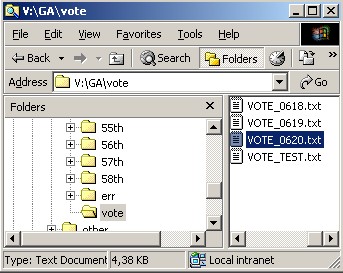 To import the votes: 1. Copy the latest vote file from V:\GA\vote\ to c:\voterec. Note the vote file number 0620 to use it in the next step. 2. Open MS-DOS and change directory to «voterec»:
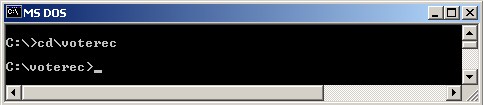
3. Type «prevote»
«space» and the number of the vote file
 And wait for a normal termination of the process. 4. After the normal termination change directory to «voteprep» and write down the record ID (the voting record ID number which is picked up by the system from the s:\adhoc\recordid\voterec.txt (see tag 035)). For example, V0009836.
 5. Exit MS-DOS.
 6. In Horizon - cataloguing module:
Search by record ID that was written down during the voteprep process in MS-DOS, e.g. V0009836 (See step 4). Open the voting record. |
||||||||
Maintained by
the Department of Public Information (DPI), Dag Hammarskjöld Library.
Comments as well as suggestions for further additions/enhancements may be
directed to the Dag Hammarskjöld Library.
© United Nations 2004-2009.
All rights reserved.
Last updated: 24 April 2008
